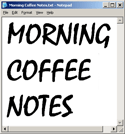|
|||||||||||||||||||||||||||||||||||||||||||||||||||||||
Good afternoon sports fans. Steve Gillmor: "Not only does Radio shield you from the internal workings of the Web services architecture to dynamically generate highly customized Web logs, but it goes beyond authoring as an XML router with a subversive peer-to-peer engine." Subversive. 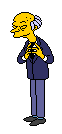 A reader's guide to the above. Sometimes my evil twin gets a word in there. This time he's talking as Homer Simpson might talk about donuts. An alternate pronunciation could be as Mr. Burns might say "Excellent." If you don't know the Simpson's character set, please feel free to ignore this paragraph. A reader's guide to the above. Sometimes my evil twin gets a word in there. This time he's talking as Homer Simpson might talk about donuts. An alternate pronunciation could be as Mr. Burns might say "Excellent." If you don't know the Simpson's character set, please feel free to ignore this paragraph. Phil Ackley: "I work with the devil." Excellent. Sheila: "It just started snowing in Seattle." Snowing. Craig Jordan is a lawyer and he wants you to steal his idea. Now that's the kind of lawyer I like! Dan Lyke is using the XML version of Weblogs.Com in an innovative way. Progress on the new Easy Images stuff. I just used the tool to upload a screen shot of itself. Heh it works. Nice. Still chuggin along. Ooops I see a mistake. Fixed. More progress. I've got it upstreaming, now I'm writing the code that posts it to your weblog. And for validation afficionados, yes the img's have alt attributes.  New Radio 8 feature this morning. Now the Edit This Page button works correctly and opens the text of a story in a browser editing box. Kevin Altis: PythonCard 0.6.3. Note to self: Check out this Web app. And then Ralph's links. I just got the preliminary numbers for January. It's looking pretty good. A hearty thanks to everyone who bought our software this month. We couldn't do it without your support. The number one item on my list for this weekend is to get images working at a higher level in Radio 8. I want it to be easy and convenient and delightful. Congrats to Evan for getting Blogger Pro out. Amazingly someone is trying to monetize fear over Microsoft's Smart Tags. Monetize. Was that even a word before the dotcom schtick? A candidate for the best blog name of 2002. Last year on this day, an essay about responsibility, tipjars, and evolution of the Internet. Easy images Here's how the easy images stuff is going to work. In the My Pictures folder is a sub-folder called My Web Pictures. We create this folder automatically when Radio starts up. When you save a picture into that folder, it is moved from that folder to the images sub-folder of your www folder, where it is upstreamed to your public folder. (It actually goes into a calendar folder structure in the images folder.) Now here's where it gets clever. After the upstream happens, a browser window opens with the text of an <img> tag in the edit box on your desktop website home page. Height and width are set. Border, align, hspace and vspace are given values you can change if you want. You can post it, or copy it to the clipboard, or ignore it. There's a prefs page that allows you some control over the <img> tag that's generated. I have a pretty good idea that this will work, because it's an enhancement of the picture management tool I've been using for my Web work for a couple of years. It takes what used to be a tedious multi-step operation that requires a lot of memorization, to a one-step process -- just save the picture where the OS wants you to save it, and we do the right thing with it. Now I have some technical questions.. Technical questions On my system, the My Pictures folder is at this location. If you use Windows, is that where your pictures folder is? If your name is Administrator, I guess so. But if you have a different name? What if you use Windows 98? Or XP? In other words, how do I write software that finds this directory? Next question. What about Mac OS X? And what about 7.5.5 and greater? Where do pictures go on those operating systems, and again, how would a program find these folders? If you have info, send me an email and I'll share what I learn. Simon Fell says that on Windows there's an API for this. Then on a whim I checked if we have an interface for this in Frontier, and we do! Screen shot. But we're not all the way home. That verb hasn't been updated in a while and there's no way that I can see to ask where the My Pictures folder is. We can't guess that it's called My Pictures because in Freedonia it's probably called Megza Pycterovich. It looks like the verb needs an update, but it seems Windows has a clean way for us to get the path. Now about the Mac. Thanks for all the great emails. I've gotten a couple of dozen in about fifteen minutes. Here's the deal. There never was a pictures folder on Mac Classic, so there we'll make up a place, as a default (on all platforms, actually, the user can tell us where to look for new pics). On Mac OS X, the pictures folder is apparently called ~/Pictures. Can I fileloop over that folder? Marcus Mauller volunteered to test file.getSpecialFolderPath on Mac OS X. |
|
||||||||||||||||||||||||||||||||||||||||||||||||||||||
|
© Copyright 1997-2005 Dave Winer. The picture at the top of the page may change from time to time. Previous graphics are archived. Previous/Next |
|||||||||||||||||||||||||||||||||||||||||||||||||||||||