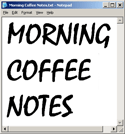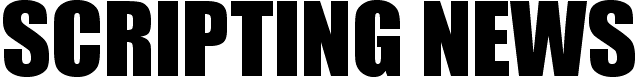
|
||||||||||||||||||||||||||||||||||||||||||||||||||||||
|
How to mount a network volume on Leopard Good news -- you can do everything you could do with a network drive on Leopard that you could do on previous versions of the Mac OS, and probably more, and it's probably faster. I'll have to let you know after a bit of time using it. Here's how you do it.
2. Now if you look in the upper-left corner of that screen shot, you'll see that I have chosen the second of four possible ways to view the contents of Illium. It turns out the dragging procedure people were trying to explain to me only works when you're in the three-pane view, as shown in another screen, not when you're in the other views. That's totally unintuitive, it's just a matter of luck which of the modes you happen to prefer. For people who use the second mode (like me), the Finder doesn't network very well. Click on the third of the three icons and things start working very nicely. 3. Suppose I want to work with the drive named WYOMING. Now, all I have to is drag it into the Devices section of the sidebar, and it stays there. And it's fast, no long delays. People tell me, but I haven't yet verified, that this mounting will survive a restart. If so, that's a great improvement over Tiger. Not sure how well this might work on a laptop that disconnects and reconnects to the LAN much more frequently than a hard-wired desktop computer. Earlier versions of the Mac OS tend to hang for long periods when you accidentally leave a network disk mounted on a laptop after disconnecting from the LAN. In summary -- the three-pane view is the magic view for networking. Once you have the drives mounted, you can switch to any of the views you like, they seem to work fine.
We don't even have good language to explain how to use a Mac. A number of people just said "Command-K" but that didn't solve the problem. I knew how to access network drives, but they weren't mounting. Are these well-understood terms? Apparently not. How many times did people tell me to drag a folder over to the sidebar without making sure I was already in the right view? Did they know that you had to be in that view? For people who prefer the three-pane view, it would likely never occur to them that this wouldn't work in the other views. Why would they think it wouldn't? This is very far from "it just works." And what are they thinking at Apple, in enabling this feature in one view and not in others? This is a basic software design concept -- The Principle of Least Surprise. If you find that users are likely to do something one way, instead of teaching them another, make the software "just work." We should strive to accomodate the user, not thwart or confuse. My Facebook news feed has an ad for Blockbuster. It's the first time I noticed an ad in this location. |
Dave Winer, 52, pioneered the development of weblogs, syndication (RSS), podcasting, outlining, and web content management software; former contributing editor at Wired Magazine, research fellow at Harvard Law School, entrepreneur, and investor in web media companies. A native New Yorker, he received a Master's in Computer Science from the University of Wisconsin, a Bachelor's in Mathematics from Tulane University and currently lives in Berkeley, California. "The protoblogger." - NY Times.
"The father of modern-day content distribution." - PC World.
One of BusinessWeek's 25 Most Influential People on the Web. "Helped popularize blogging, podcasting and RSS." - Time.
"The father of blogging and RSS." - BBC.
"RSS was born in 1997 out of the confluence of Dave Winer's 'Really Simple Syndication' technology, used to push out blog updates, and Netscape's 'Rich Site Summary', which allowed users to create custom Netscape home pages with regularly updated data flows." - Tim O'Reilly.
My most recent trivia on Twitter. On This Day In: 2006 2005 2004 2003 2002 2001 2000 1999 1998 1997.
|
|||||||||||||||||||||||||||||||||||||||||||||||||||||
|
© Copyright 1997-2007 Dave Winer. Previous / Next |
||||||||||||||||||||||||||||||||||||||||||||||||||||||
 1. Locate the network drive you want to work with, starting in the SHARED sidebar section, clicking as needed to make it visible. Or alternatively, you can use the Connect to Server command in the Finder's Go menu. You can even mount servers over the Internet this way. (This part can be very slow, but you only have to do it once.) Here's a
1. Locate the network drive you want to work with, starting in the SHARED sidebar section, clicking as needed to make it visible. Or alternatively, you can use the Connect to Server command in the Finder's Go menu. You can even mount servers over the Internet this way. (This part can be very slow, but you only have to do it once.) Here's a